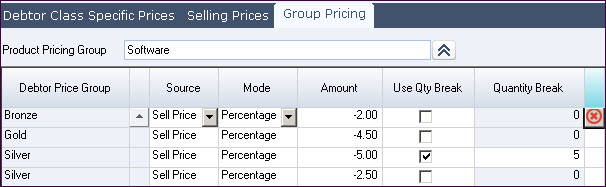
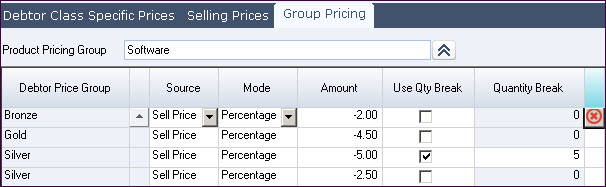
Inventory pricing groups are attached to the relevant inventory items and the pricing discount setup for each relevant Debtor Price Group. This pricing works best with Mode being Percentage OR for a range of products with the same selling price.
| Field | Description |
|---|---|
| Debtor Price Group | The Debtor Price Group is selected from the lookup search arrow |
| Source | This field determines the pricing source for each debtor. The options available for selection include sell price, last cost, RRP or P1-P10 including future (P1 to P10) |
| Mode | The mode determines how the debtor specific price is calculated. The debtor specific price can be set up by:
|
| Amount | The figure entered in this field calculates the new price dependent on the source and mode fields e.g. if the source is 'sell price' and the mode is 'percentage' the amount entered is the percentage to which the new price relates. This then calculates the new price accordingly |
| Use Qty Break | Tick this field if a quantity break is required for the pricing group |
| Quantity Break | This field is only used if the Qty Break field is ticked. The user must enter the quantity break for each selected debtor group. This quantity can be amended at any point |
Copyright © 2012 Jiwa Financials. All rights reserved.